NSP 2022-23, How much NSP Scholarship Amount to be Credited to 10th/12th , UG and PG students Accounts
Check Below ⬇️👇👇👇⬆️
Dear Viewers today in this article you will get all information regarding Scholarship Amount, Scholarship Payment, Scholarship money etc, so read the complete article to know more
Every scholarship scheme whether it is pre matric, post matric, merit or other has its own guidelines where you get all the information about eligibility, award, selection procedure etc and you can easily check the guideline (pdf) of your respective scheme from official website of NSP .
Scholarship amount depends upon various factors like scholarship scheme, Course, Academic Level etc. Please refer to respective scholarship guidelines to know details about the award. The amount of scholarship that you will receive may vary from scholarship to scholarship. Most of the scholarships offer financial assistance in the form of maintenance allowance, reimbursement of compulsory non-refundable fees, thesis typing/printing charges, book grant, etc.
What is the amount of scholarship that a student can receive through NSP?
Well, The amount of scholarship that you will receive may vary from scholarship to scholarship. There are many students who have applied for pre/post Matric scholarship for the first time and they don’t know how much scholarship amount they will get. But don’t worry, in this article you can see the complete list of students who got the scholarship last year and also see how much money they got. This will give you an idea of how much scholarship, NSP can give you.
Scheme-Wise List of Applicants Processed for Scholarships {Previous Years}
• Visit official website of NSP Scholarship i.e. https://scholarships.gov.in/
• On Homepage, under “Public Corner” section, you will see Link which reads “List of Applicants processed for scholarships”, Click on it.
Now you will see interface like this
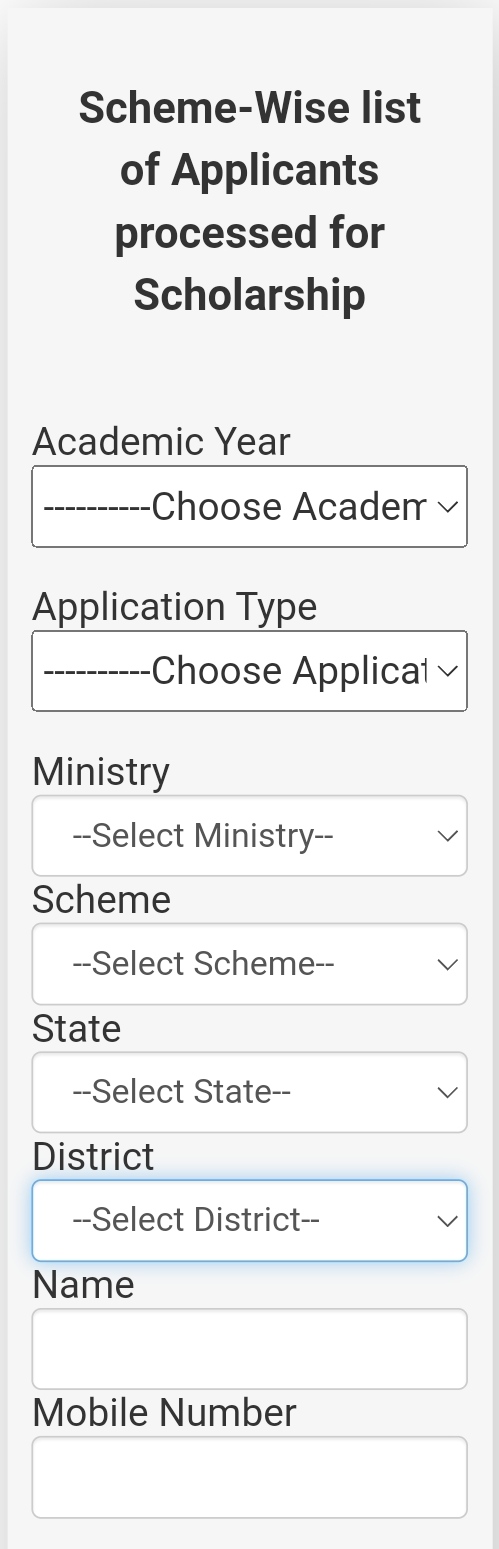
Now fill all Required details
Select the academic year you want to see the list. For Example I will choose “Academic Year 2021-22″ & then Select Application Type, Ministry, Scheme, State, District, Name (you can enter any name) & now Enter your Mobile Number and select”Record Range” (1-1000) and now fill Captcha Code and Click “Submit”.
Now a 5 digit OTP will be sent to your registered mobile number, enter it in the required field. After that the complete list of applicants will appear on the screen.

